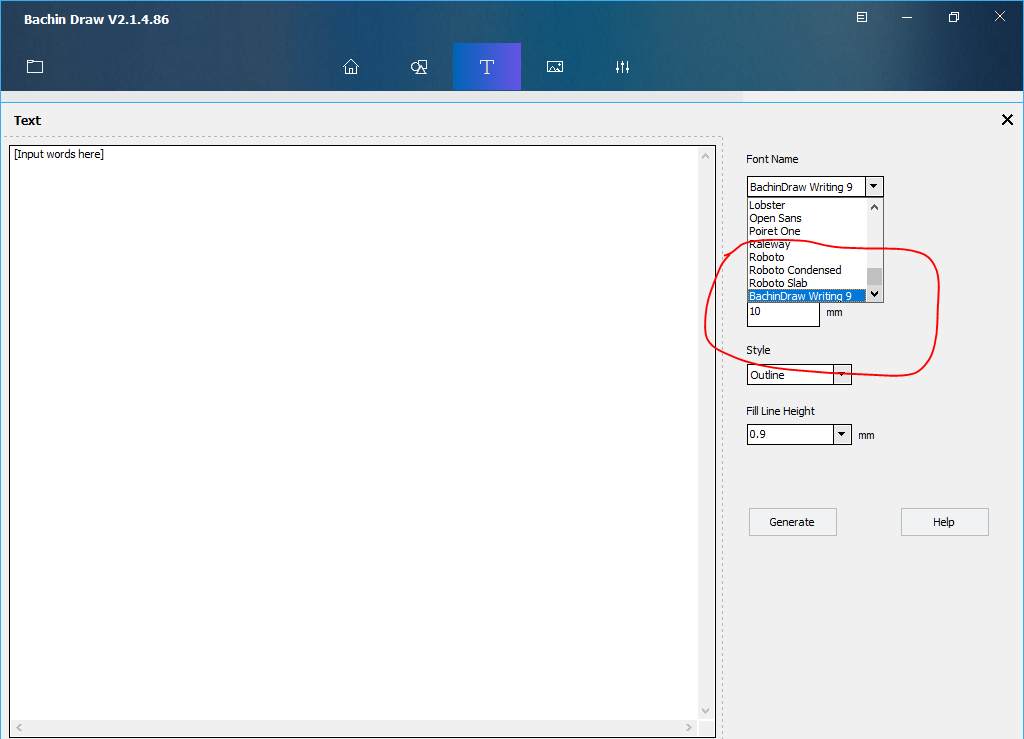Bachin Articles
Add fonts to BachinDraw
2019-12-26 10:58:05
Add Handwriting Fonts
Part 1.
This way add your own writing font.
Select “New Writing Library”
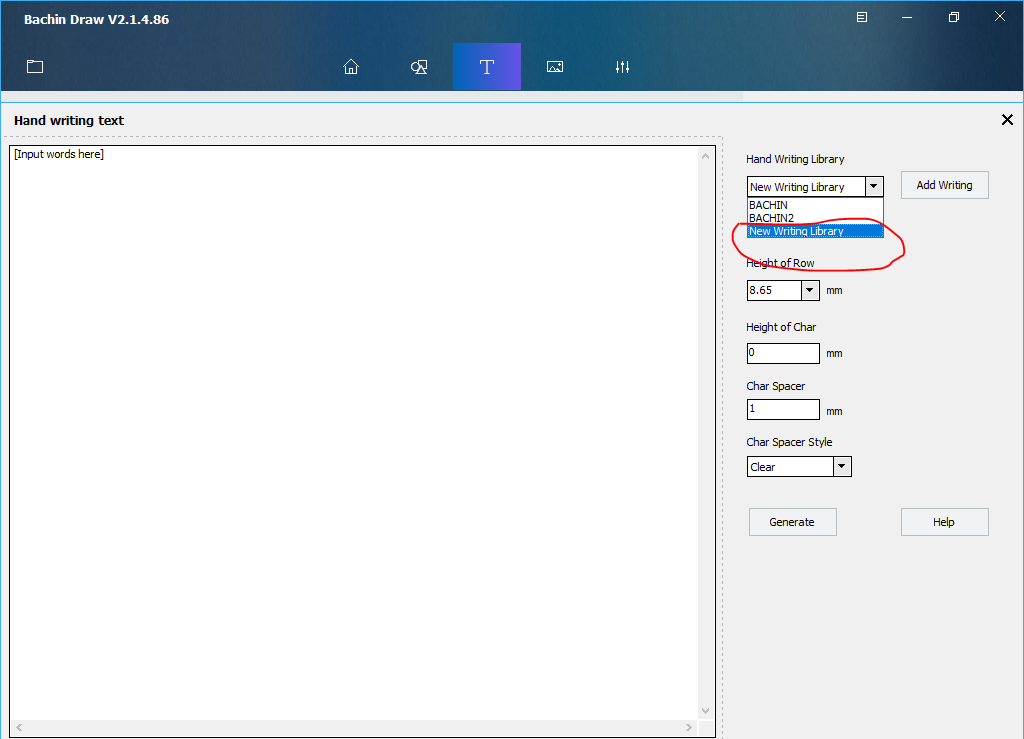
Enter a name for the new font.
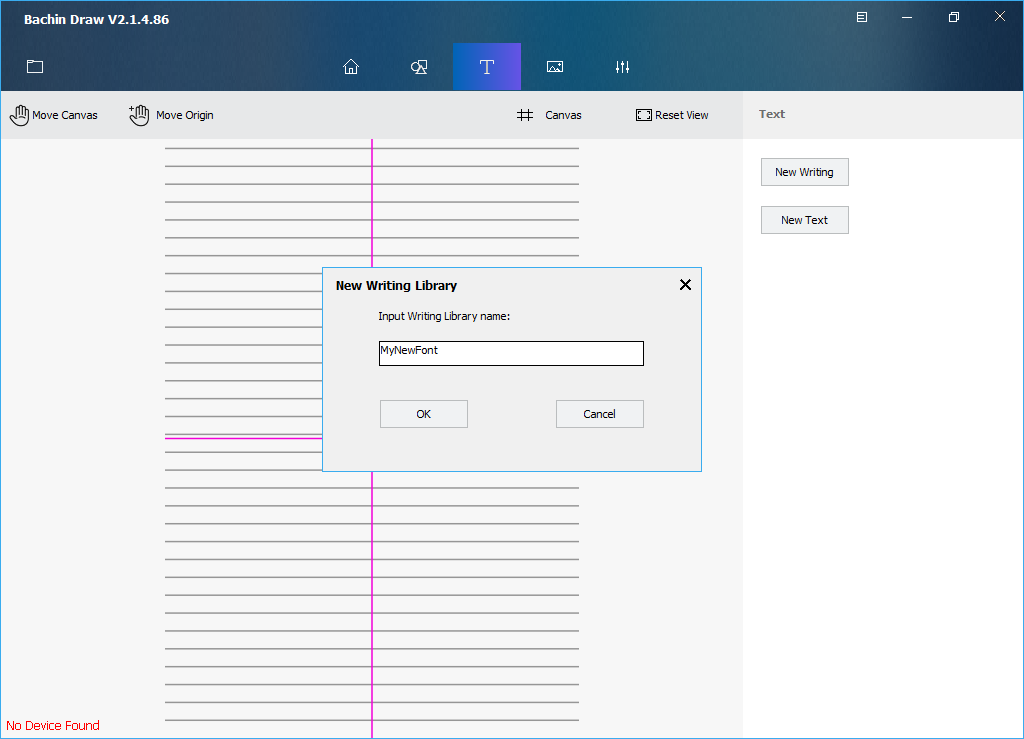
Enter the text you want to write.
Click on "Generate", Click on "Add Writing".
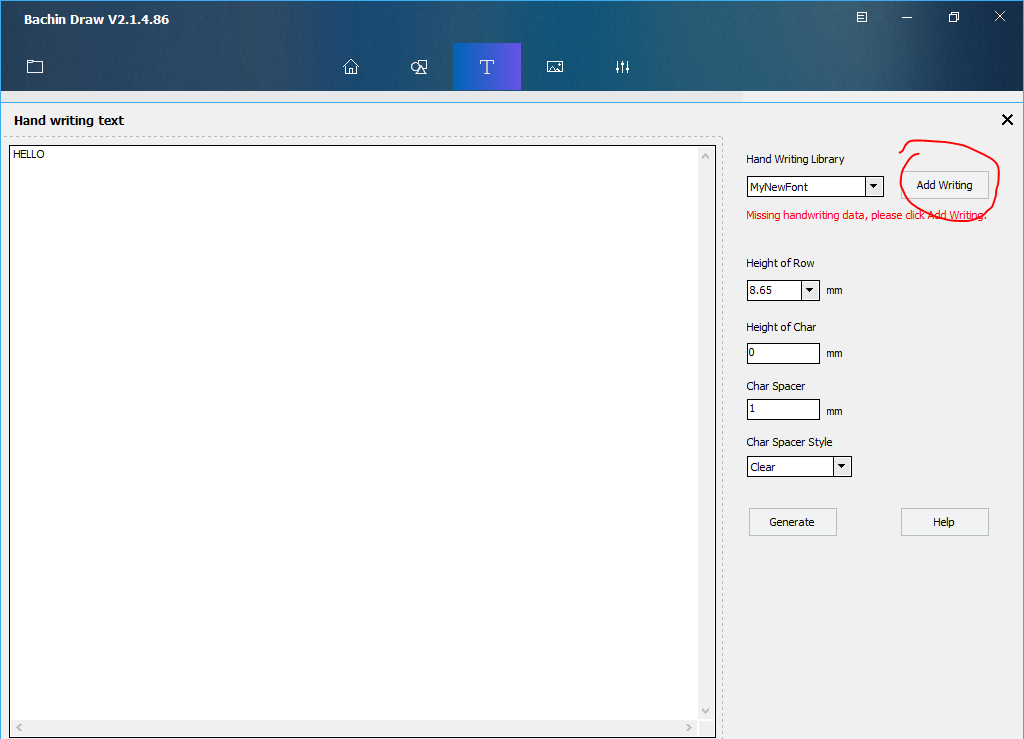
Follow the instructions in software
Write the fonts on your mobile device.(Android phone)
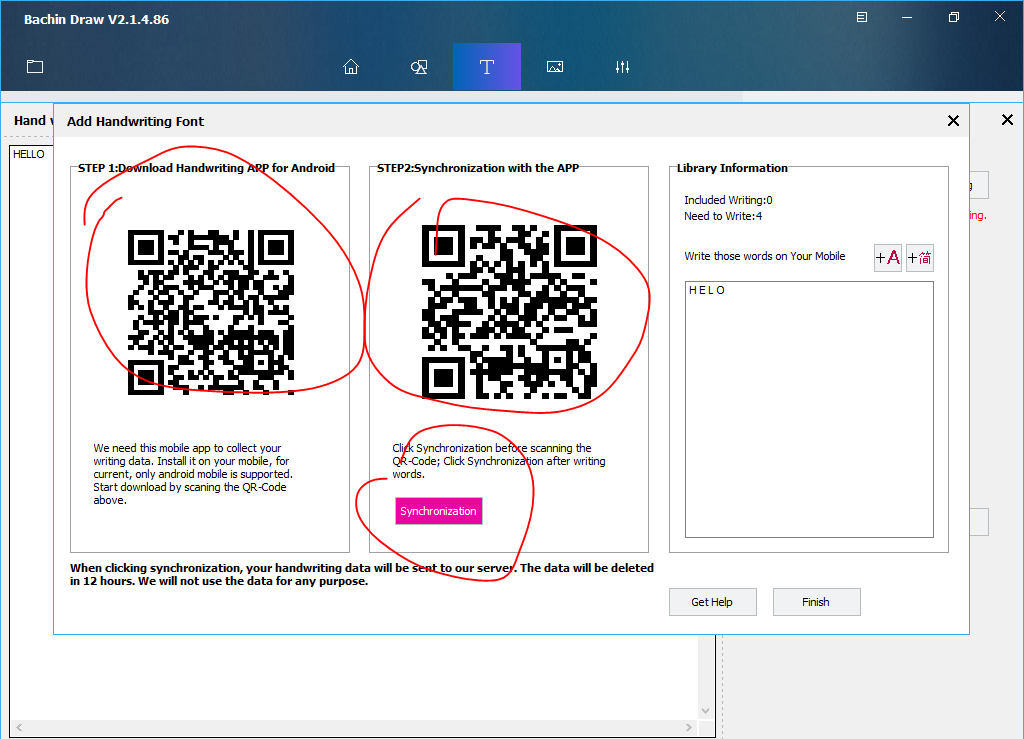
The Arduino App can be downloaded from http://www.bachinmaker.com/api/write/write.apk
Or from here:
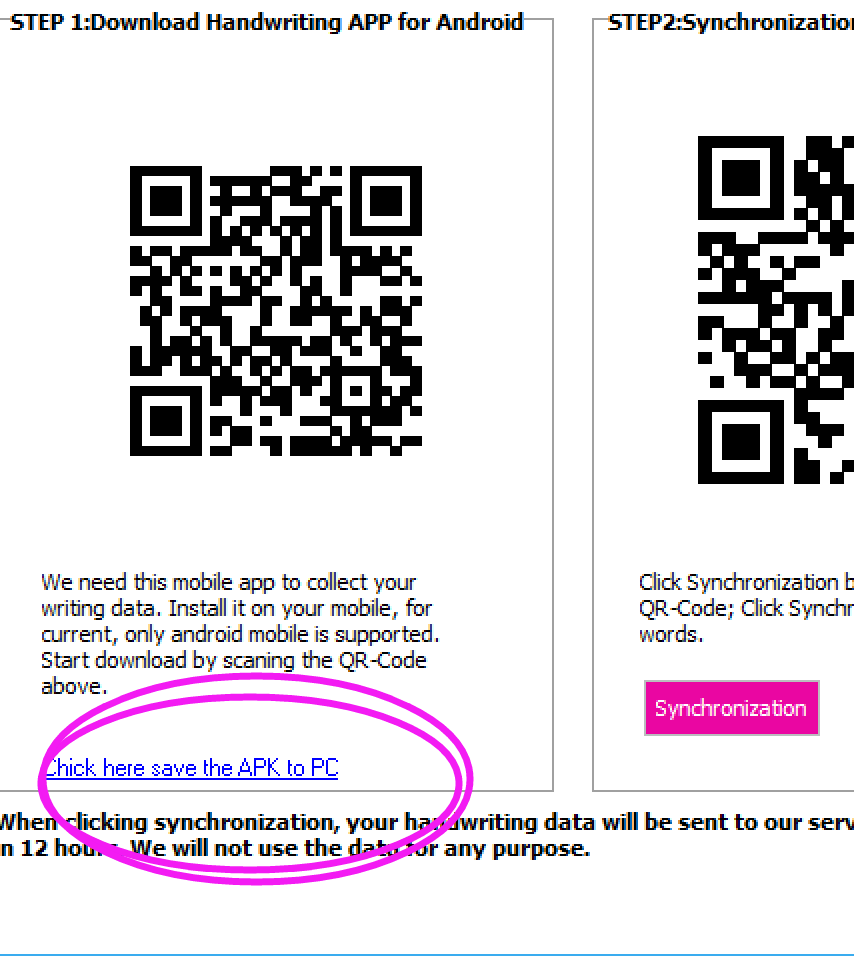
Part 2.
Add TrueType Fonts
When you click on “New Text”, BachinDraw use your Windows System's fonts to draw.
To add fonts for your Windows OS, just download the font file. Copy the file into C:\Windows\Fonts folder.
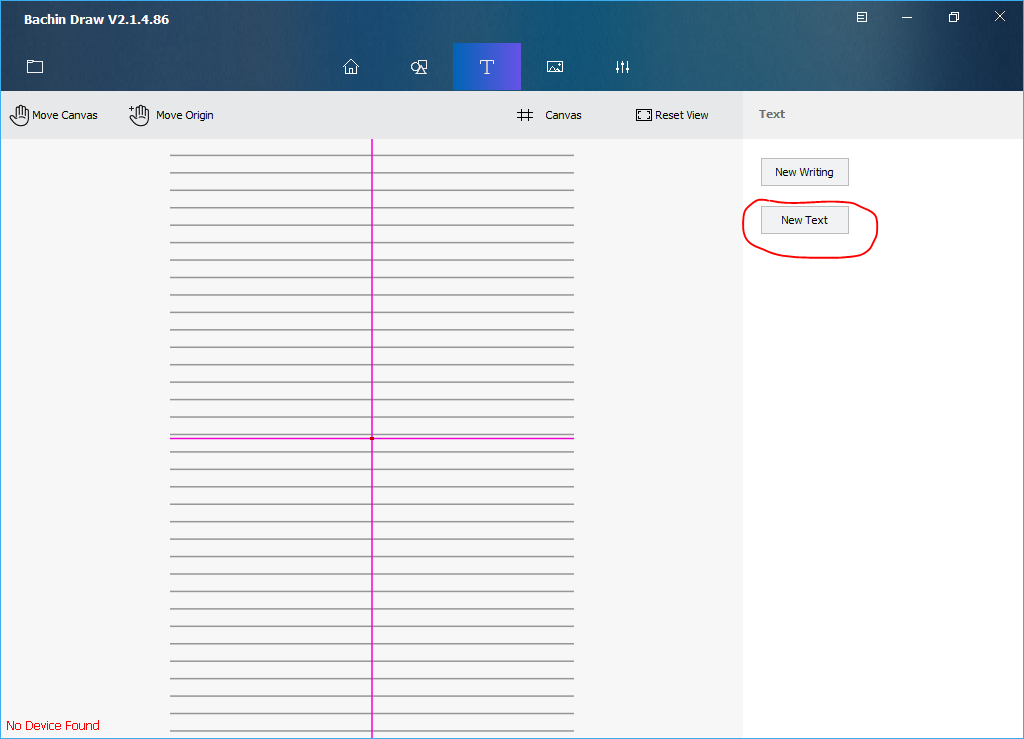

Here are 9 fonts like hand writing. font.zip
Download this zip file, unzip it. Copy all files to C:\Windows\Fonts folder.

Now, new fonts are are available in the drop down list.